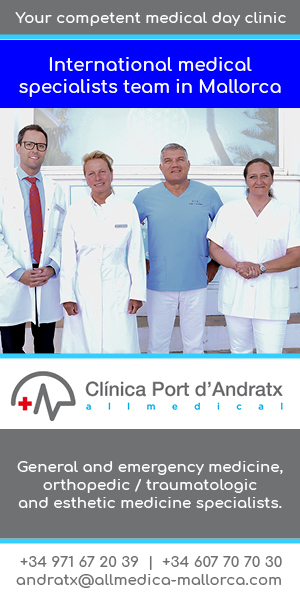To translate the Magazine by Affordable Mallorca using Google Translate, follow these steps:
- Open your web browser and go to translate.google.com.
- Click on "text" (not "document") in the top left oft he page to open the menu shown in the screenshot
- In the left box, copy-paste or type the web address oft he site you want translated, eg. https://www.affordablemallorca.com/insights/ultimate-guide-sustainable-living should be automatically recognized as being in "English". If not, simply click „English“.
- On the right side, choose the language you want to see the website in.
- Click on the website link that shows in the right box and it will come up in your language of choice.
Note: At this point, you don't need a Google account to access Google Translate. It's still free to all, but there are plans to change this policy. So you will eventually have to first create a Google Account and log in to get access to this function.
Remember that what you get is a machine translation. The text you get won't get a medal for good style and perfect choice of words, but if you've never worked with this tool before you'll be surprised by the quality of what you get.
Here's a video tutorial to show you how to use Google Translate on our website:
Por Ulla Rahn-Huber
3 junio, 2020